CapCut vs Filmora: Which Video Editing App Reigns Supreme? [January 2026]
The quality and style of your video editing can depend on choosing the appropriate software.Most famous editing tools that people use now a days are Capcut,Filmora, VN editor and Canva. We are going to cover a comaprison between Capcut and Filmora in this article. For other tools, you can check our comaprison section, The key characteristics and features of CapCut vs Filmora will be covered in this article. Both provide various tools and features along with a few extra advantages. What you need is the primary reason to use these applications. The primary distinctions between CapCut vs Filmora are listed below.
![CapCut vs Filmora: Which Video Editing App Reigns Supreme? [January 2026] 1 CapCut vs Filmora feature image](https://acapcutapk.com/wp-content/uploads/2025/07/2-63.webp)
Introduction to CapCut vs Filmora
CapCut, a user-friendly interface, is a free mobile app that’s perfect for quick and elegant edits. Its simplicity and ease of use make it a comfortable choice for beginners and professional editors alike.
On the other hand, Filmora is a more complex desktop application that provides expert-level features for complex video editing. Its advanced tools and features instill confidence in professional videographers and content creators.
What is CapCut?
CapCut is made by the ByteDance company. It is a common, free, and user-friendly video editing application. It gained widespread popularity in a short time by providing video skills and content for social media users. It is most suitable for beginners and also the best choice for professional editors. It is known for its friendly interface for users. CapCut provides a vast number of templates and editing tools like voiceovers, merging clips, background removal, many filters, and effects. Capcut also provides many AI tools, like writing captions, etc. This makes your video more attractive and efficient. CapCut also provides a fast exporting service.
What is Filmora?
Wondershare makes Filmora. It is a desktop-based setup and suitable for users who want more settings and tools for their videos. It provides more editing options, but with professional skills, which is not easy for everyone. It is available for both Android and mac os. Filmora’s vast number of features and tools include multi-layers, motion tracking, and keyframe animations, etc also provides many more best video elements. Many AI-powered tools are also available in filmora to allow users to give aesthetic touches.
Why Compare CapCut and Filmora?
Capcut is best for social media content creators. It is used to make engaging videos for personal use and social media without compromising on video quality. Its flexibility and ease of use empower users to create videos in the minimum time.
On the other side, filmora is used for creating detailed and high-quality videos with more advanced skills and complexity. It is very complex for beginners. The production teams mostly use it. It helps a lot in making complex videos and saving a lot of your time. It gives complex and more flexible projects, but is not as famous among users as CapCut.
Both apps have their best features, but as compared to filmora, CapCut is the best for all kinds of users.
CapCut vs Filmora: Key Features Comparison
CapCut Features: Powerful Tools for Quick Editing
Capcut is the simplest, mobile-based video editor. It is famous among users for its simplicity and friendly interface. It is designed to give users the best quality in a short time. Capcut provides a huge number of editing tools and features for the best use. The following are some important key features:
- Pre-made Templates: Capcut gives a vast number of pre-defined templates for social media content creators to give professional touches to their videos.
- AI Tools: Capcut provides many of the AI tools for the best quality videos in the minimum time, like background removal, auto speech, etc.
- Chroma Key (Green Screen): To remove the background easily and properly, users can use the green screen or chroma key.
- Filters and Effects: Easy to change the quality of video, Capcut provides you with a large number of filters and effects.
- Free to Use: Many of its features and tools are totally free to use, but some of its professional tools are available in a paid version.
Filmora Features: Comprehensive Editing for Professionals
Filmora is a desktop-based software that offers a lot of features for professional users with complex skills. It is available for both Windows and macOS. The following are some important features of filmora:
- Advanced Editing Tools: Filmora also provides a large number of advanced editing tools, but it is very complex to use for local users.
- Special Effects and Filters: To create your videos more professional, filmora provides many effects and filters, and transitions.
- Audio Editing: You can add any kind of voice-over to your video and also reduce noise pollution from your videos.
- AI-Based Features: Filmora can also provide AI tools to enhance your video and give it a beautiful touch, such as speech-to-text, trimming, etc.
Comparing the Core Features: What Sets Them Apart?
Both applications have different features for users. Below, we can discuss the
- Capcut is the best for social media users and is available for mobile devices. It is easy to use and provides a user-friendly interface.
- Filmora is best for detailed videos and is available in desktop-based programs. It provides complex features as compared to the capcut.
The major differences in both applications are user needs. For mobile users, CapCut is the best option of all. It gives the best exporting speed. On the other hand, Filmora offers more advanced features that are not easy for all kinds of users.
Editing Tools and Capabilities: CapCut vs Filmora
CapCut’s Editing Tools: User-Friendly and Effective
Capcut provides many of the tools that are easy and simple to use and are made with a great mind, making it the best choice for people who are making videos for social media. The following are some features that made CapCut stand out from others:
- Trimming, Splitting, and Merging Clips: For quick edits, especially for new users, CapCut provides these features that are simple and easy to use.
- Transitions: Smooth transitions are also available in CapCut to change the visibility of your video in a short time.
- Speed Adjustments: You can easily adjust your video speed according to your needs. Time lapse or slow motion are examples of speed adjustments.
- Pre-Made Templates: Capcut provides many pre-defined templates for all users to engage with their videos.
- AI-Powered Features: Automatic captions, voice-overs, background removal, and many more AI tools are available in CapCut.
Capcut, overall, is the best option and contains editing tools for fast and high-quality edits. It is perfect for influencers who make content on social media.
Filmora’s Editing Tools: Advanced Controls for Precision
Filmora provides a more editing experience and catches the attention of both advanced and local users. The following are its key features:
- Multi-Layer Editing: You can easily edit the multiple layers of video as well as audio, and also have all control over the video elements.
- Keyframe Animation: For engaging the users, filmora provides keyframe animations. You can easily animate any of the parts of your video as you want.
- Motion Tracking: Filmora provides a motion tracking tool, and you can track any of the scenes from your video easily and apply any of the effects you want.
- Chroma Key (Green Screen): Like Capcut, Filmora also provides a green screen to replace or remove your background easily.
- Audio Editing: Filmora gives tools for audio editing. You can easily edit audio on videos like voice-overs, etc.
Comparing Timeline and Layers: CapCut vs Filmora
- To make your videos quick and easy, CapCut gives you a simple timeline in which you can easily drag and drop your video clips.
- Filmora provides a flexible timeline for supporting complex video edits like multi-layer editing for video, audio, and effects.
Capcut is best for quick edits, like for social media content, and is helpful for simple edits. Filmora deals with complex material that contains multiple layers and flexibility.
Animations and Transitions in CapCut vs Filmora
- Capcut always focuses on trendy transitions and templates for quick and ideal edits for social media. It allows smooth transitions on any of your video clips.
- On the other hand, filmora only allows old types of transitions and animations for big and complex projects.
On behalf of animations and trendy tools, CapCut is the best choice for users. Filmora is only beneficial for producers who produce films and complex projects.
Performance and Special Effects: Which App Performs Better?
CapCut’s Performance: Fast and Efficient
Capcut is made only for mobile users to make quick and easy edits. It is fast and beneficial for social content creators. The following are the main features that can affect the performance of the CapCut:
- Fast Rendering: CapCut is best for fast and rapid content, and exports videos quickly and faster with 4k resolution.
- Mobile Optimization: CapCut is very easy to use on older version mobile phones. It is easy to use this application on smart and lightweight devices.
- Instant Previews: for speeding up the review and output, CapCut allows user to make edits of their needs.
Overall, CapCut performs an efficient role in your editing journey.
Filmora’s Performance: Smooth and Stable
Filmora gives a stable performance, but only for desktop users, not available for kind of user. It also gives some complex tools. Some features include
- Multi-Layer Editing: multiple layers are edited easily through Filmora, but with complex skills.
- Faster on High-End Devices: for professional editing, it provides fast and high speed on high-end devices.
As compared to CapCut, Filmora is a slow and complex video editor, so CapCut is the best choice of all. It offers basic and easy, and quick videos for social media.
Cost Comparison: CapCut vs Filmora
Cost Comparison Table
| Feature | CapCut | Filmora |
| Free Version | Yes | Yes |
| Watermark in Free Version | No | Yes |
| Premium Version | CapCut Pro: $7.99/month | Monthly: $19.99Annual: $49.99Lifetime: $69.99 |
| Core Features | Free for all users | Free for basic editing, limited tools |
| Export Quality | Up to 4K | Up to 4K |
| Platform Compatibility | Mobile only (Android, iOS) | Desktop only (Windows, macOS) |
| Advanced Features | AI tools, background removal, templates | Motion tracking, colour correction, pro-level tools |
| Best For | Quick social media edits | Professional video projects |
Value for Money: Comparing Cost and Features
Suppose you compare the value of money for both applications. So, the capcut is best for you all. Capcut offers many of the templates and features free of cost a very few with the subscription available. On the other hand, filmora is more expensive; it contains complex and high-rated tools, so it is a very high-cost editor. It allows many features for filmmakers and producers who have high-quality and large projects.
Export Quality and Output: CapCut vs Filmora
| Feature | CapCut | Filmora |
| 4K Resolution Export | Yes | Yes |
| Export Speed | Fast and optimised for mobile | Moderate (depends on system specs) |
| Watermark on Free Version | No | Yes (free version), No (premium) |
| Export Formats | Limited to mobile-friendly formats | Multiple formats: MP4, MOV, AVI, etc. |
| Export for Social Media | Optimised for TikTok, Instagram, etc. | Optimised for YouTube, Vimeo, Facebook |
| Export Customization | Basic | Advanced (custom export settings) |
| Professional Finish | High-quality, quick exports | Professional-quality, flexible outputs |
| Export for Multiple Platforms | Limited to social media | Supports more platforms with preset settings |
Comparing Output Quality: CapCut vs Filmora
- 1. CapCut gives a high resolution of output quality. Mostly, it offers a 4k resolution of output. Exporting speed is also very fast in CapCut as compared to filmora.
- 2. Filmora gives a high-quality resolution for users, but it takes too long a time for export, which is not a beneficial tool for users. People are always looking for fast and rapid applications.
User Interface and Experience: CapCut vs Filmora
CapCut’s Interface: Simplicity and Accessibility
The most famous editing tool for its user-friendly interface is CapCut nowadays. It is very easy for all kinds of users. Even the unskilled user can use this application easily without any kind of problem. The following are some features of CapCut.
- Simple Layout: CapCut is a basic video editing tool. It consists of a simple layout. Easily add any of the templates to your video clips.
- Mobile-Centric Design: CapCut is designed for mobile users and provides touch gestures, so you can easily drag and drop your video clips and adjust them according to your needs.
- No Learning Curve: You can easily start your work after installing CapCut without any need for tutorial videos.
Capcut provides a clean and clear platform for video editing. You can make your video from the clips. It is very simple and enhances the beauty of your video.
Filmora’s Interface: Advanced Yet User-Friendly
On the other side, filmora is more complexed and has failed in maintaining between the user-friendly interface and the complex and more powerful tools, so the users did not prefer filmora that much. The following are some features that are available in Filmora’s interface:
- Layered Editing: You can easily edit multiple layers; you are bound to single layers, but not everyone is capable of using this feature.
- Customizable Workspace: Filmora provides customization of templates and tools according to your needs, and panels also provide editing tools without any complication.
- Advanced Editing Tools: Its advanced features are very complex and not easy to use for beginners, like keyframe animation and motion tracking.
Platform Compatibility and Ease of Use
- Capcut is easy to use and provides a user-friendly interface. It is simple and provides simple templates.
- Filmora provides a desktop setup and gives advanced tools for professional video editing.
Head-to-Head Comparison: CapCut vs Filmora
Performance and Speed Comparison
- CapCut is made for mobile devices and provides fast, rapid video edits with no compromise on quality, and gives fast exporting speed for all social media content creators. It is easiest to use for all kinds of users.
- Filmora offers stable and the best performance, but only on a desktop setup. It handles many multi-layer edits and high-resolution graphics export.
Features and Editing Capabilities: Side-by-Side
- CapCut: Allows simple AI tools for beginner editors and social media content creators. It takes less time for exporting.
- Filmora: Offers many complex and high-skilled tools for video editing. It also allows users to customize any of the features according to their needs.
Final Verdict: Which App is Right for You?
CapCut’s speed, ease of use, and mobile-first editing make it the best choice for someone who wants these features for social media. The free version of CapCut gives users most of the essential tools, which makes it perfect for beginners and content creators. On the side, filmora allows users for big projects, especially for producers and film makers.
FAQs About CapCut vs Filmora
Conclusion: CapCut vs Filmora
Both CapCut and Filmora have valuable and unique features. Capcut is perfect for simple and fast edits with its user-friendly interface and mobile optimisation, ideal for social media creators. On the other hand, Filmora is more complex. It offers deeper editing controls and higher-quality exports for detailed projects. Your choice depends on your editing needs, budget, and the level of control you want over your video projects.

![CapCut vs Filmora: Which Video Editing App Reigns Supreme? [January 2026] 2 2 63 1](https://acapcutapk.com/wp-content/uploads/2025/08/2-63-1.webp)



![CapCut vs iMovie: Which Video Editor is Best for You? [January 2026] 6 CapCut vs iMovie feature image](https://acapcutapk.com/wp-content/uploads/2025/07/6-35-768x431.webp)
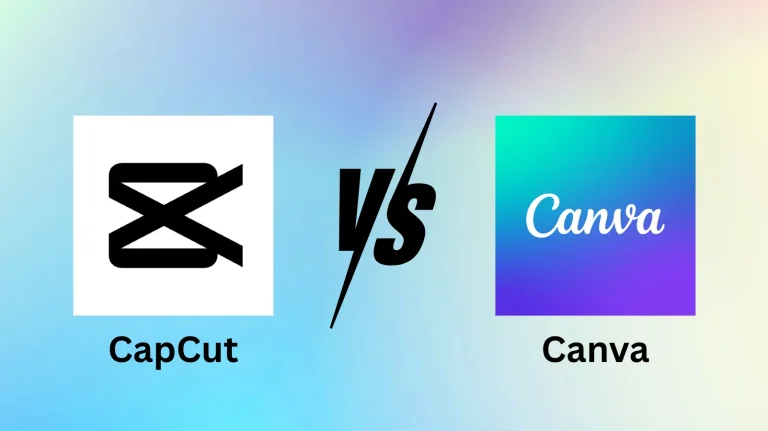
![CapCut vs VN: Which Video Editor is Right for You? [January 2026] 8 CapCut vs VN feature image](https://acapcutapk.com/wp-content/uploads/2025/07/4-55-768x431.webp)