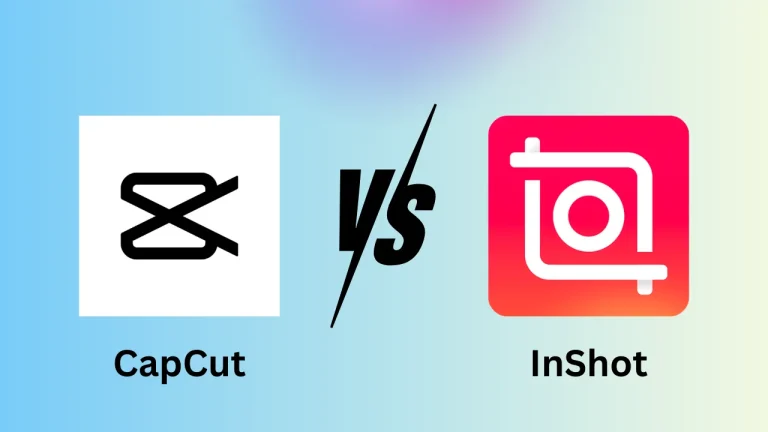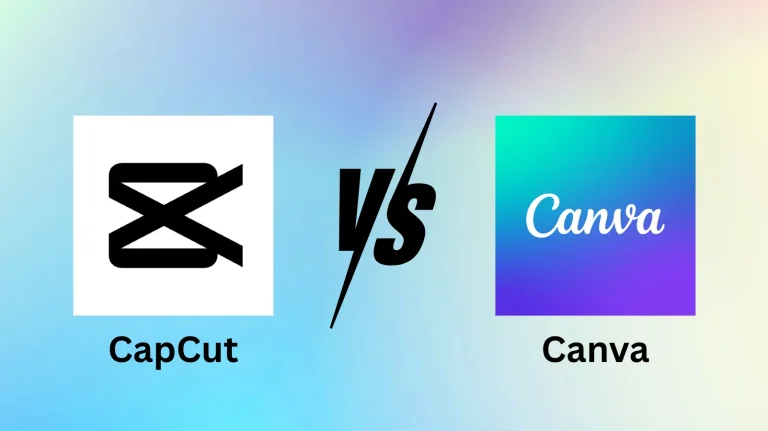CapCut vs VN: Which Video Editor is Right for You? [January 2026]
As time changes, people’s expectations also evolve. With changing times, people’s thinking has also changed, and together with that, social networks have become increasingly important. Whether it is a daily vlogger, an influencer, a news presenter, or someone from the drama industry, they all need video editing tools to show their skills professionally. When it comes to editing, it is impossible to ignore VN and CapCut. These two applications have made the video edition accessible and professional for creators of all kinds.
In the current digital era, whether Vlogging or TikTok videos have captured the hearts of millions, and behind that success, there are powerful editing tools such as VN and CapCut. This article will serve as a complete guide to help you decide which of these two popular applications is more appropriate for your creative needs. Other video editing tools that users can use to enhance their editing skills include Filmora and Adobe Premiere Pro. You can read their comparison with CapCut in our comparison category.
![CapCut vs VN: Which Video Editor is Right for You? [January 2026] 1 CapCut vs VN feature image](https://acapcutapk.com/wp-content/uploads/2025/07/4-55.webp)
Overview of CapCut vs VN
What is CapCut?
CapCut is a video editing app that has quickly become very popular among people. It was developed by ByteDance, a company that has created many other popular apps as well. This app is especially designed for TikTokers and influencers and is a major reason behind their success.
Using this app, it is very easy to feel like you are getting help from a friend while working on your video.
Key Features of CapCut:
- AI-powered tools remove the background, create auto captions, and use additional AI features as well.
- Multicam editing for creating complex edits easily.
- Free to use with no watermarks in even the free Version.
- 4K export options to ensure high-quality video outputs.
- Extensive music and sound library for enhancing video content.
CapCut’s environment is designed to be very user-friendly, allowing both professional and non-professional users to use it. It can be used on both iOS and Android platforms.
What is VN?
VN, also known as VlogNowVN, also known as VlogNow, is another powerful video editing app. It is available for both iOS and Android devices. Unlike CapCut, VN provides more advanced and powerful features that give users great control over their video.
Key Features of VN:
- Multi-layer editing for combining various clips and audio layers.
- Keyframe animation for fine-tuning transitions and effects.
- Chroma key and green screen effects to change video backgrounds.
- 4K export quality to produce professional-grade videos.
VN is perfect for users who are looking for more customisation and precision in their edits. At the same time, CapCut is best suited for those who need quick and easy edits, especially for social media.
Key Differences Between CapCut vs VN
| Feature | CapCut | VN (VlogNow) |
| Ease of Use | Very easy to use. | More advanced, a learning curve for new users. |
| Editing Features | Strong basic and AI-powered tools; good for quick edits. | Offers advanced features like multi-layer editing and motion tracking. |
| Performance | Optimised for fast mobile editing. | Better on desktop; may lag on older mobile devices. |
| Pricing | Free with optional Pro plan for more effects and tools. | Free with premium upgrades for advanced audio controls and templates. |
CapCut vs VN: Features Comparison
Editing Tools and Features of CapCut
CapCut provides us with many opportunities and helps us in video editing and designing.
Key Editing Tools in CapCut:
- Trimming & Splitting: Users can easily trim and split their videos.
- Speed Adjustments: Adjust the video speed so we can decrease or increase the speed of our video.
- AI Tools: AI-driven features like automatic background removal and auto-captions, and we can also set our background.
- Pre-made Templates: made templates to help you start editing quickly, which is perfect for creating TikTok and Instagram content.
- Text & Stickers: Use titles and stickers in your videos to make them more interesting.
- Filters & Effects: Apply filters and effects to your photo o that it looks unique.
CapCut’s simplicity and speed make it a perfect option for social media content creators who need to produce videos quickly without a steep learning curve.
Editing Tools and Features of VN
VN, also known as VlogNow, is another powerful video editing app. It is available for both iOS and Android devices. Unlike CapCut, VN provides more advanced and powerful features that give users great control over their video.
- Multi-layer editing for combining various clips and audio layers.
- Keyframe animation for fine-tuning transitions and effects.
- Chroma key and green screen effects to change video backgrounds.
- 4K export quality to produce professional-grade videos.
Audio Editing: It helps users manage their voice and is especially beneficial for those looking to enhance their audio quality.
Effects & Filters: Use filters and various effects to give your video an aesthetic look.
While VN is more advanced, it’s not as easy to use as CapCut. However, it’s ideal for.
Users who prefer detailed and professional-level editing
User Interface and Ease of Use: CapCut vs VN
CapCut’s User Interface: Simplicity and Functionality
CapCut is very easy to use; it is designed in such a way that every ordinary person can use it easily. After editing, our videos look the most unique. Its content is very clear and straightforward. It includes all the advanced features and fully meets user expectations. Users can easily understand how to use it. It is one of the best video editing apps.
CapCut has a clean and intuitive interface, which makes it one of the best video editing apps for beginners. It is best suited for users who want to be creative but are stopped by the technical aspects of video editing.
VN’s User Interface: Customisation and Flexibility
VN is better in editing compared to CapCut because its timeline is much better, allowing users to perform their tasks more effectively. The drag-and-drop system features are also more efficient, making it better for working. Additionally, VN provides more options compared to CapCut, offering users more control.
VN is more powerful, so it is better for those who have experience and interest in video editing. However, it can be overwhelming for beginners in editing or for those who find navigation and more detailed menus challenging.
CapCut vs VN: Performance and Speed
CapCut Performance: Fast and Mobile-Friendly
- Quick Rendering: Does it have a fast export system that includes 4K videos
- Mobile Optimisation: It works smoothly on both Android and iOS devices..
- Previews: It provides instant feedback while editing.
Best For: Creators who need speed and efficiency on mobile.
VN Performance: Stable and Desktop-Oriented
- Desktop Stability: Handles complex and powerful edits effectively on Windows and macOS.
- High-End Rendering: Smooth performance on powerful devices.
- Multi-Layer Support: Great for detailed, professional projects.
Best For: Advanced users needing stability for high-resolution, layered edits.
Pricing and Value for Money: CapCut vs VN
| Feature | CapCut | VN |
|---|---|---|
| Free Version | Yes, with basic editing features. | Yes, with basic editing tools. |
| Premium Version (Subscription) | CapCut Pro: $7.99/month or $3.99/year | VN Pro: $9.99/year |
| Premium Features Available | Advanced effects, premium templates, cloud storage | Additional tools, effects, and no-watermark export |
| Watermark | No watermark on the free version | Watermark on the free version |
| Mobile Compatibility | Available on Android, iOS, and Windows (via emulator) | Available on Android, iOS, and Windows |
| Key Features in Premium | AI tools, advanced effects, and cloud storage. | Advanced editing tools, export without a watermark |
| Value for Money | Excellent value with a low-cost subscription. | Slightly higher pricing, but advanced features for professional use |
Creative Tools and Customisation: CapCut vs VN
CapCut’s Creative Tools for Video Editing
CapCut outshines other video editing apps as it has a versatile set of creative tools. It helps users who want to produce lively social media content. Some of the most noticeable tools in CapCut include:
| Creative Feature | CapCut |
|---|---|
| Multicam Editing | Supports multicam editing for more lively video creation. Allows multiple perspectives to be captured in one video. |
| AI-Powered Features | AI-driven features such as automatic captions, background removal, voice-over effects, and AI-powered transitions. |
| Templates | Provides a wide range of pre-made templates for fast video production. Perfect for social media content creators. |
| Filters and Effects | A wide range of filters available for enhancing the quality of social media content. |
| Audio Editing Tools | Comprehensive music and sound effects, with more options to add custom audio, sync it with video clips, and more. |
| Text and Titles Customisation | Includes customizable text styles and animated text. Easily integrates titles to match the visual theme of the video. |
| Export Quality | Allows users to export videos in 4K high quality for the best outcome. |
| Speed Adjustment Tools | Allows for slow-motion or time-lapse effects, giving users control over video speed. |
| Special Effects | Offers unique effects like transitions, overlays, and 3D animations that can be applied with just a click. |
VN’s Customisation Options for Advanced Edits
VN offers advanced customization options that are better for those who want to enhance their editing even more.. The key features include:
| Customization Feature | CapCut | VN (VlogNow) |
|---|---|---|
| Multi-Layer Editing | Basic multi-layer editing for video and audio. | Advanced multi-layer editing for video, audio, and effects. |
| Motion Graphics | Limited, some transitions, and basic animations. | Advanced motion graphics, including keyframe animation for custom transitions. |
| Color Grading | Basic colour adjustments. | Full colour grading tools for professional-quality colour corrections. |
| Chroma Key (Green Screen) | Yes, basic green screen editing. | Yes, advanced chroma key with precise background replacement. |
| Text and Titles Customisation | Basic text tools with animations. | Advanced text customisation, including animated text, fonts, and effects. |
| Export Quality | Up to 4K resolution. | Up to 4K resolution with professional-grade export quality. |
| Effects and Filters | A wide range of preset effects and filters. | Extensive library of customizable effects and filters for more tailored editing. |
| AI Tools | AI-powered tools for background removal, automatic captions. | AI tools for easier background removal and more precise editing options. |
Summary:
- CapCut is very useful for quick and easy editing. Its features are designed in a user-friendly way, which is very helpful for content creators.
- VN provides more opportunities for advanced customization, which is very beneficial for professional users.
Templates, Effects, and Transitions in CapCut vs VN
- CapCut offers a wide range of templates, effects, and preset transitions, which allows users, especially content creators on social media, to create professional-looking videos quickly.
- VN, although it provides limited options, is the best in customization, allowing users to add various transitions and other effects with greater control.
Support and Updates: CapCut vs VN
CapCut
- Frequent Updates: Regular feature releases and improvements.
- Community Support: Active user community with tutorials and tips.
- Limited Direct Help: It offers very little official support, so users often depend on tutorials made by others for guidance.
VN
- Regular Updates: Continuous efforts are made to bring improvements, especially for premium users
- Direct Support: Offers email and help center support.
- Creator Community: Rich resources and active forums for user help.
Summary: CapCut excels in updates and community help, while VN offers better direct customer support and technical assistance.
Pros and Cons of CapCut vs VN
CapCut Pros and Cons
Pros
Cons
CapCut Pros and Cons
Pros
Cons
Head-to-Head Comparison: CapCut vs VN
Which Video Editor Performs Better for Mobile Editing?
CapCut is much better for video editing because it offers a smoother experience and faster processing. That’s why it is ideal for editors during the editing process. It is designed in a better way for use on mobile.
In contrast, VN is powerful but works slowly on mobile, which causes users to lose interest.
Desktop vs Mobile Functionality: CapCut vs VN
While CapCut is optimised for mobile editing, it also offers a desktop version with advanced features like voice filters and speed adjustments. VN has a more complex interface on both mobile and desktop, catering to advanced editors.
Overall Features Comparison: CapCut vs VN
CapCut is best for beginners and those who have just started video editing, as it doesn’t require much effort. However, VN is better for professional editors because it offers more advanced editing options.
Conclusion: CapCut vs VN? Which Video Editor Should You Choose?
Its video editing application depends on your needs and experience. Capcut is made for beginners or creators of social networks who want fast and easy editing. Your easy-to-use interface, AI tools, and prepared templates make it ideal for fast and high-quality videos for platforms such as TikTok and Instagram.
VN, on the other hand, is more suitable for advanced editors who need more control and personalisation. With characteristics such as multi-layer editing and key frame animation, VN is designed for professional video editing with a more complex interface. If you want rapid results and ease of use, go with CapCut. For more advanced editions and customisation, VN is the best option.




![CapCut vs Filmora: Which Video Editing App Reigns Supreme? [January 2026] 5 CapCut vs Filmora feature image](https://acapcutapk.com/wp-content/uploads/2025/07/2-63-768x431.webp)