Using CapCut Templates for Video Editing: A Step-by-Step Guide in December 2025
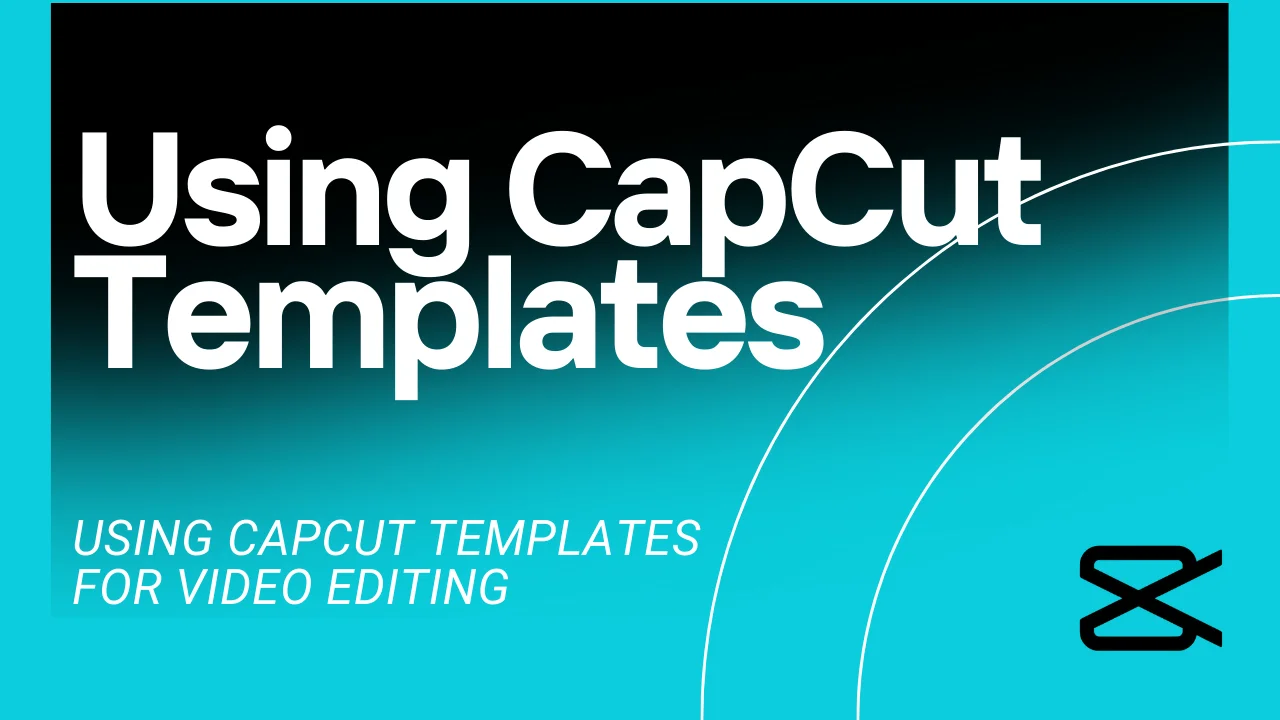
A Complete Guide to Creating Stunning, Professional-Looking Videos in Minutes Using Pre-made Templates for Quick Customization and Instant Visual Appeal.
Introduction
You have seen different dynamic and eye-catching videos on Instagram or TikTok using different CapCut templates. You also want to use them but don’t know how to find or use those stunning templates.
So, in this article, ‘CapCut templates for video editing,’ you will learn about them. This article will guide you on how to find, use, and create a polished video using CapCut temples.
What are CapCut Templates?
CapCut is a free video editing software with a user-friendly interface. It is mainly known for its viral TikTok trends.
CapCut has a pool of free templates that can be recreated from its content easily. It allows its users to transform CapCut edits into templates. They are easy to create, so different brands and content creators use them to gain more audience.
It would help if you also tried use these templates. Some of the most trending tempaltes in 2025 are SE ACABO capcut teamplates and Photo puzzle capcut templates.
How to Find Trending CapCut Templates?
Finding trending CapCut templates for video editing is a relatively easy task.. It is easy to find them. Here are two easy methods to find trending templates,
Method #1– Scroll your TikTok FYP
Method #2– In-app search for templates.
Method #1- Scroll your TikTok FYP
Scrolling your TikTok FYP is an easy and efficient way to find stunning templates.
Here are some easy steps for this method,
Step 1– Identify the template prompt.

Step 2– Look for the ‘Try this template on CapCut’ button.

Step 3– Use the template.

Method #2- In-app search for templates
This is a timesaving way to find the latest and trending Capcut templates for video editing. Here are some easy steps to find templates using this method,
Step 1– Open the CapCut app.

Step 2– Go to the templates section.

Step 3– Search for the latest templates.

How to Use CapCut Template for Video Editing
Once you have selected a template, it will be easy to edit the video. You can use the templates easily by following these steps,
Step 1- Enter the CapCut app
Download the CapCut app, find the desired template using any of the above methods, and get into the app.
Step 2- Choose your clips
In this step, you must select the video or images you want to add to the template. For video, tap the pencil icon to select which portion of the video you want to choose.
Step 3- Adjust your clips
Tap ‘ preview’ to load images into the template. Press the pencil icon to edit your clips by cropping, cutting, splitting, or replacing them.
Step 4- Add text ( Optional)
If your video includes text, you can add text by utilizing the ‘text’ icon. You can add any text using different styles, fonts, and colours here.
Hence, Your video is finished.
Tip
Save the audio from your chosen CapCut template straight to your favourites. You can add this audio after you have edited your video.
How to Upload CapCut Templates to TikTok
Uploading CapCut templates on TikTok is done by using the following steps,
Step 1- Export your CapCut template.
After you have finished editing, it is time to upload it on TikTok. For this purpose, click on the ‘Export’ button at the top right corner of your completed template, which has an option of ‘Save and share on TikTok’ to share it on TikTok without a watermark.
Step 2- Add trending audio.
Now it is the time to add the audio to give the video a magical touch. Tap ‘Add sound’, then go to your favourites and select the desired audio.
Step 3- Add caption
Add a suitable caption to your video.
Step 4- Click ‘Post’
Click the ‘post’ button and wait for the video to be posted on TikTok.
Conclusion
Whether you are a beginner, experienced, or professional video editor, if you want to gain more views on your content, then that is the best way. Try a few templates and share your reviews in the comment section.





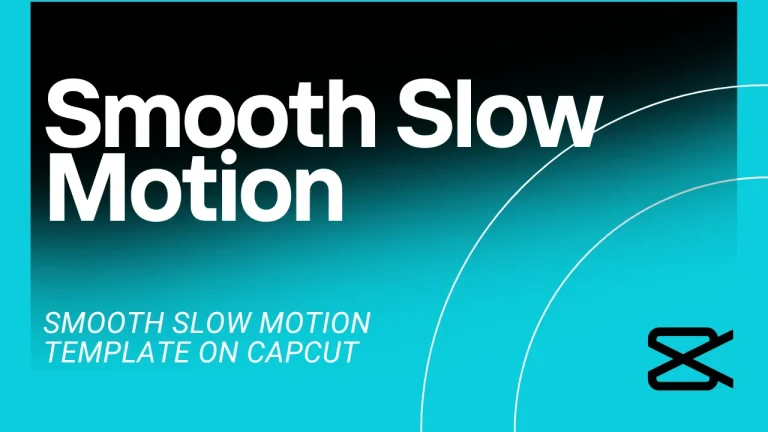

![The Ultimate Guide to the Dame TU Cosita CapCut Template [December2025] 14 Dame TU Cosita CapCut Template](https://acapcutapk.com/wp-content/uploads/2025/08/6-7-768x432.webp)
![The Ultimate Guide to IDFWU CapCut Template [December 2025] 15 The Ultimate Guide to IDFWU CapCut Template [December 2025]](https://acapcutapk.com/wp-content/uploads/2025/08/3-12-768x432.webp)